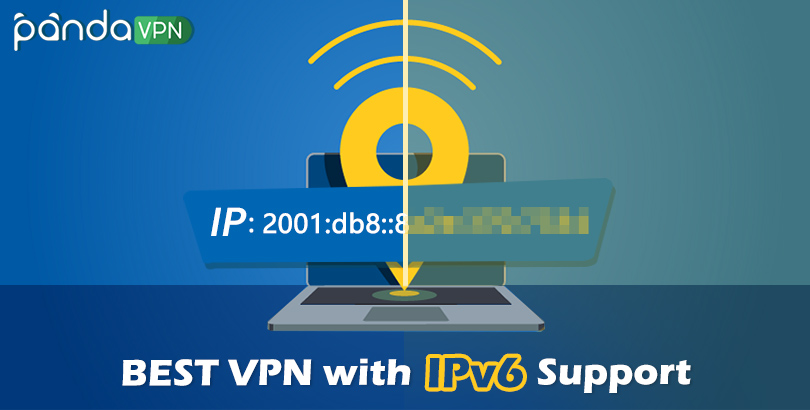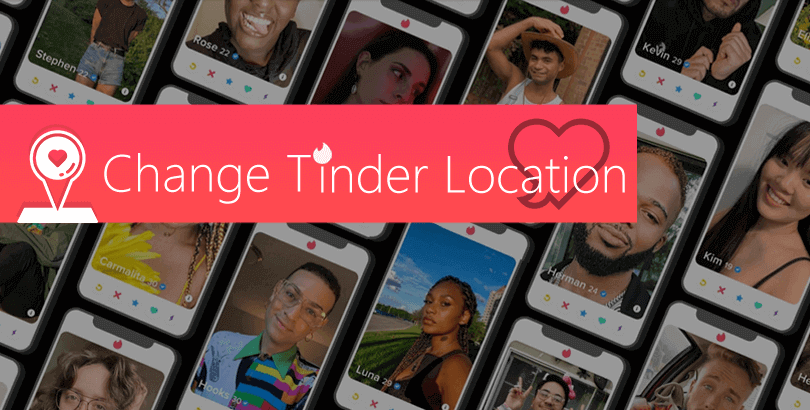Android VPN Download: Get Best/Free VPN APK for Android (15/14) Phones & Tablets

下载安全的 Android VPN 并安装在您的 Android 设备上,以保护您的隐私。您可以在 Google Play 上免费下载适用于 Android 的 VPN,或者单击本文中共享的直接 VPN APK 链接。
目前,很多平台都内置了VPN客户端,帮助用户自行设置VPN 。 Android系统也是如此。它从2011年底的Android 4.0开始增加了对VPN应用程序的支持,因此只要您获得可用的VPN信息(例如服务器位置)或安装现成的VPN应用程序,您就可以轻松享受VPN连接。
如果您手动设置 VPN 太困难,或者内部 VPN 的连接速度或稳定性确实让您失望,那么最简单的方法就是下载一款优秀的 Android VPN 应用程序。这样,您就不必寻找 VPN 信息或担心遇到任何连接或其他问题。

适用于 Android 的最佳 VPN 免费下载(包括 APK 下载)
我们建议您下载PandaVPN – 一个简单、简单、快速、安全的 VPN APK,适用于 运行 Android 15/14/13 和 5.0 以上其他版本、Pie 和 5.0 以上任何其他版本的 Android 手机和平板电脑。
PandaVPN 为所有新用户提供3 天免费试用,因此无论您的 Android 设备来自哪个品牌,例如三星、OnePlus、Google Pixel,所有新用户都有幸获得免费试用,无需创建帐户,也不需要电子邮件/卡绑定。免费试用这款出色的 Android VPN 是真正无风险的。立即获取,以匿名、安全的方式上网并自由访问互联网。对于 Android TV 用户,请访问Android TV VPN 下载页面了解更多详细信息。
Google Play 下载量:1000 万+
Google Play 评分:4.3/5.0(由 11.7 万用户审核)
截至 2024 年 3 月,全球有 5000 万用户选择 Panda
Cassandra Minamoto 的评论:
★★★★★ 2024 年 2 月 11 日
“这个 VPN 服务很经济,价格是我见过的最低的。每个人都可以将自己的IP更改为应用程序列表中的国家/地区。一个很好的功能是与服务的稳定连接,大约占我网络的 70%。这真是太棒了。 ”
Rpoint 的评论:
★★★★★2024 年 1 月 9 日
“我今天在这里重写我的评论,因为我认为它比我 3 年前的几句话更值得。我必须经常出差工作,而我去的一些国家(主要是中国)无法访问我使用的大多数网站。我尝试过很多服务,有免费的也有付费的,有效的都是。 ”
来自 Google 用户的评论:
★★★★★ 2023 年 12 月 30 日
“由于工作原因,我每周必须更换两次地点,我已经使用它 6 个月了,我对它感到非常满意。起初我必须学习如何使用它,但是一旦我弄清楚了,一切就都很顺利了。客户服务团队非常负责并且非常乐于助人。谢谢你让我安心。 ”
如何在 Android 上下载并安装免费 VPN 应用程序

步骤1.下载并安装从本页
下载PandaVPN的Android APK或从Google Play下载其软件包,然后像往常一样在您的Android小工具上安装VPN客户端。
步骤 2. 登录
使用 Panda 提供给您的免费试用帐户自动登录。如果您不是 PandaVPN 的新用户,您必须在购买页面创建一个具有套餐订阅的帐户。
步骤 3. 连接
向上滑动按钮即可立即智能连接到最快的服务器。或者,您可以手动选择任何目标服务器来进行连接。
为什么您需要为 Android 手机/平板电脑下载安全 VPN
 使用公共 Wi-Fi 热点确保安全
使用公共 Wi-Fi 热点确保安全
将智能设备连接到公共 Wi-Fi 网络风险极高, 因为它们是黑客和窥探者攻击设备和窃取信息的天堂。为了增强网络安全,我们可以做的就是获取VPN 应用程序,以防你们中的任何人成为猎物。 VPN 凭借独特的隧道技术和内置加密技术击败了其他类型的工具,能够对所有流量和数据进行编码,以防止黑客访问。
 隐藏您的 IP 并隐藏身份
隐藏您的 IP 并隐藏身份
不仅是黑客,还有许多其他各方对您的真实位置、在线行为和个人信息感兴趣,例如互联网服务提供商、政府、广告公司、学校、公司的网络管理员等。通过免费下载适用于 Andriod 的可靠 VPN,您可以隐藏 IP 地址 并远离那些监视和跟踪,变得比以往任何时候都真正“私密”和“隐身”。

 克服地理封锁并访问更多内容
克服地理封锁并访问更多内容
地理封锁影响着世界各地的许多人。这是流媒体和广播平台用来保护其基于地区的许可或版权内容的常见策略,也是其他监管机构用来过滤“不当”内容的常见策略。要在 Android 上绕过它,您必须免费下载适用于 Android 的 VPN,以屏蔽您的 IP 地址并禁用地理封锁启动器来了解您的 IP,告别限制并在登机时访问任何喜爱的电影/电视, ETC。
 绕过带宽限制
绕过带宽限制
您的 ISP 会出于多种原因限制您的互联网流量,包括大量带宽使用(例如玩 PUBG/MLBB 游戏、观看高清 (Netflix) 电影以及频繁下载文件)和服务器过载。如果您不打算更改您的 ISP,只需免费下载适用于 Android 的最佳 VPN 并在您的设备上进行设置,例如Samsung (Galaxy)、OnePlus、Xiaomi (Mi/Redmi)、Vivo、iQOO、Asus、Google、亚马逊 (Fire)、联想 (Yoga) 等公司都可以像 ABC 一样轻松地规避数据限制。
下载 Panda Android VPN 以包含所有功能
 ① 全球服务器智能模式 |
 ② 强力VPN加密 |
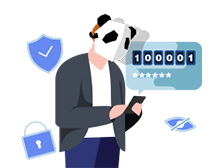 ③ 隐私保护 |
| 智能模式可帮助您自动连接到最快的服务器。现在在 170 多个地点提供 3000 多个快速服务器来访问全球互联网。 | 这款最好的 Android VPN 支持多种强大的 VPN 安全协议和最先进的 ECC 加密,以阻止窥探。 | 通过零日志政策,PandaVPN 不会记录您的位置、浏览历史记录和其他类型的个人身份信息。它还可用于模拟 GPS 位置。 |
 ④ 无限带宽 |
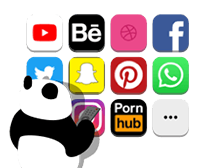 ⑤ 分割隧道 |
 ⑥ 广告拦截器 ⑥ 广告拦截器 |
| 通过流媒体服务、游戏等获得超快的无限带宽和流畅体验,连接速度高达 10Gbps。 | 仅通过 VPN 路由和加密必要的应用程序/流量,您将获得更好的连接性能。 | 启用内部广告拦截器后,您可以在网络上观看电影或其他视频时享受无广告的环境。 |
 ⑦ 多语言界面 |
 ⑧ 连接多个设备 |
 ⑨ 3 天免费试用 |
| Android 版 PandaVPN 支持 12 种语言,包括。英语、中文、俄语、法语、印度尼西亚语、韩语、日语、土耳其语和阿拉伯语。 | 它支持iOS、Android(TV)、Windows和Linux,您可以同时连接自己的多个设备或与家人、室友等共享服务。 | 无需创建帐户,任何新的 Android 用户都可以免费试用这款高级 VPN 3 天。它还具有 7 天退款保证,无风险。 |
适用于 Android 的最佳(免费)VPN 免费下载推荐
市场上有数百种 Android VPN,您可以从 Google Play 商店或通过搜索引擎轻松找到它们。为了节省您选择合适的 Android VPN 的时间,我们挑选了几款好用且流行的应用程序供您参考,其中包括功能丰富、价格便宜、稳定且适合路由器的应用程序。
#1 熊猫VPN
PandaVPN是VPN市场的新进入者,但由于在亚洲、中东和其他地区的许多审查最严格的国家中的出色表现,它很快就赢得了声誉。目前,它在全球 80 多个国家和 170 个地点设置了 3000 多台服务器,所有这些服务器都按照地区或特定用途(如种子下载、游戏和流媒体)进行明确分组。
PandaVPN保障用户体验,不仅采用一流的协议(例如OpenVPN和WireGuard)并不断优化Android上的自有VPN协议以确保尽可能稳定的连接,而且还利用超高速(10Gbps)服务器和零日志,提供无节流的速度和100%的隐私保护。
3天免费试用, 无需注册、购买、绑定信用卡/银行卡。每个新用户安装后自动登录。
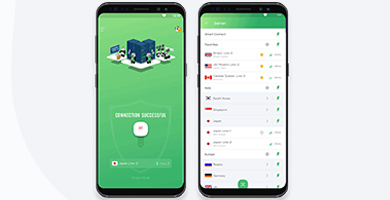 |
基于:塞舌尔 APK 下载:PandaVPN Mod APK 下载 商店:PandaVPN Google Play 下载 支持的语言:12 价格起价:$2.49 |
#2 ExpressVPN
ExpressVPN 是领先的 VPN 服务,在全球享有盛誉。这款高级应用程序通常被认为价格昂贵,但由于其遍布94 个国家的庞大网络、强大的 VPN 加密解决方案(AES 256 位加密和下一代 ExpressVPN 开发的 Lightway 协议)以及出色的兼容性,它确实物有所值。与各种设备,如手机、计算机、路由器、游戏机和网络浏览器。
通过ExpressVPN,您可以自由私密地访问任何网页内容,流畅观看喜爱的电影和电视剧,随意使用国外服务器玩手机游戏。 ExpressVPN在隐私保护方面投入了更多的精力,因此在一些审查严格的地方,ExpressVPN在政治敏感时间可能会不稳定。 (请注意,ExpressVPN、PIA VPN、CyberGhost VPN 和 ZenMate VPN 均属于 Kape – 数字安全软件提供商。)
 |
总部位于: 英属维尔京群岛 APK 下载:ExpressVPN APK 下载 Google Play 下载:Express Google Play 下载 支持的语言: 18 价格起价: $8.32 |
#3 NordVPN
NordVPN 是另一款顶级 Android VPN,自 2016 年发布以来,Google Play 总下载量超过 5000 万次。这款功能丰富的 VPN 允许任何拥有 Android 6 或更高版本的手机或平板电脑的人隐藏和更改 IP 地址,摆脱地理封锁,屏蔽上网行为,尽享互联网应有的速度。此外,内部 Threat Protection Lite 技术为您的网络安全增加了额外的一层,以便能够对抗恶意网站等。
NordVPN 目前在 60 个国家/地区拥有超过 5500 台服务器,并执行无日志政策。您可以一键智能连接到任何目标服务器。
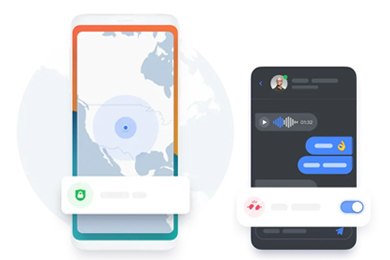 |
总部位于:巴拿马 APK 下载:NordVPN APK 下载 Google Play 下载:NordVPN Google Play 下载 支持的语言:9 价格起价:$3.99 |
#4 涡轮VPN
Turbo VPN 是一款无限制的 VPN 代理,拥有庞大的用户群(Google Play 上的下载量超过 1.18 亿)。它在 全球超过 45 个国家/地区拥有超过21,000 台服务器,您可以轻松地解锁和访问任何网站、使用任何(社交)应用程序、观看流媒体文件、玩热门手机游戏以及其他类似的事情。尽管如此,在线匿名有助于保护您的个人信息和敏感数据,防止它们被跟踪甚至被盗,从而导致进一步的数据泄露或财务损失。
它为所有用户提供免费试用机会,但根据应用商店的评论,免费版本似乎运行速度不够快且不稳定。
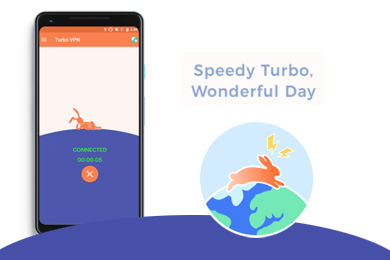 |
总部位于:新加坡 Google Play 下载:Turbo VPN Google Play 下载 支持的语言:18 起价:$4.17 |
#5 VPN 无限
KeepSolid 的 VPN Unlimited 是一款适用于 Android 小工具的热门搜索 VPN 软件。尽管它只提供覆盖 80 个地点的 500 多台服务器,但它们足以满足大多数普通用户的需求,无论是解锁应用程序、绕过互联网限制、隐私浏览还是其他类似的事情。
如果您不关心 VPN Unlimited 位于五眼联盟成员国 ,可能会收集并共享您的数据作为情报,您可以尝试来自 KeepSolid 的这款备受信赖的 Android VPN,KeepSolid 是一家专门从事在线安全和服务的国际公司。贫困保护生产力。
 |
总部位于:美国 APK 下载:VPN Unlimited APK 下载 (适用于 Android 7.0 及更高版本) Google Play 下载:VPN Unlimited Google Play 下载 支持的语言:18 价格起价:$8.32 |
Android VPN 下载常见问题解答
问:如何下载 Android 版 VPN 应用程序?
您可以在此页面下载 PandaVPN 的 Android VPN APK,也可以直接前往 Google Play 一键下载并安装。
对于第一次使用 PandaVPN,这款 Android VPN 应用程序会让您自动登录并为您提供 3 天免费试用。免费试用期结束后,您可以订购连续使用 VPN 服务的计划。
注:华为用户也可以搜索“PandaVPN Pro”或访问此链接 从华为应用市场下载。建议小米用户从 Google Play 下载。
问:有适用于 Android 的完全免费的 VPN 吗?
是的,有许多适用于 Android APK 的免费 VPN声称自己完全免费,例如 TunnelBear VPN、Turbo VPN 和 Proton VPN。你可以在Google Play上一一搜索和探索真正的功能和性能,因为它们大多只有几台服务器,设置每天/每月的数据限制,限制连接速度,并向你展示广告弹出窗口。在很大程度上,您不会在高峰时段无法连接它们。如果免费VPN APK不是为了推广优质服务而生的,那么你最好想想它的目的,使用是否安全,VPN运营商会收集你的个人信息吗? (检查 免费 VPN 安全吗?)
如上所述,PandaVPN Pro版本为所有人提供3天免费试用。如果您之前尚未在 Android 手机或平板电脑上安装过 PandaVPN Pro,请下载它以免费享受这款优质的 Android VPN。
问:Android 有内置 VPN 吗?
Android 具有内置 VPN 客户端,可帮助设置具有 PPP 加密的 PPTP、L2TP、IPSec 或 L2TP/IPSec VPN 类型。您可以在“设置”->“更多连接”->“VPN”下找到它,然后添加带有服务器地址的 VPN 网络。
如果您没有服务器链接来设置 VPN,只需获取 Android VPN 应用程序(例如 PandaVPN)即可进行一键 VPN 连接。
问:如何在 Android 上打开 VPN?
安装 Android VPN 应用程序后,将其登录到您的数字帐户。然后,点击主界面上的按钮即可立即连接到VPN服务器。这就是您打开 VPN 所需要做的一切。完全不需要复杂的配置或 VPN 操作的相关知识。
问:为什么我无法获得高级 VPN?
某些审查最严格的国家(例如伊朗)的用户可能会遇到此问题,并且没有机会成功购买 VPN。如果你碰巧是其中之一,你只能获得大约 10% 的免费 VPN 来使用,例如适用于 Android 的 PandaVPN Lite和适用于 iOS 的 PandaVPN Lite。
 Vic Knott
Vic Knott  2024.04.08
2024.04.08